You should have received an invitation
to collaborate on a folder called Assignment 2
Please click to accept the invitation.
You may be asked to LOG IN
Box.com already knows your e-mail address as I sent you invitation to it. But when you type in a password, you will get an error message saying your details are invalid.
This is because, as with all web based applications, you need to SIGN UP before you can LOG IN
Once you have SIGNED UP, you can LOG IN and access the folder. You will never need to sign up again on that e-mail address, even if you want to create your own box.
UPLOADING A FILE
In the ASSIGNMENT 2 folder, click on UPLOAD and then save your presentation. Please remember to name it with your NAME and STUDENT NUMBER so I know who to assign the marks to.

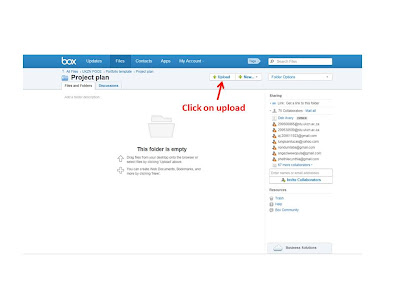
No comments:
Post a Comment